Sep 11, 2020 | Management
Concise communication can help technical teams clearly relay complex information, a crucial collaborative element as the workforce shifts online.
To enhance effective communication in-house, employers across industries are increasingly seeking soft skills during the recruiting and hiring process. In the remote work era, organisations are often compartmentalised, siloed into specific departments with minimal overlap between teams, however, developers, programmers, and IT professionals routinely must collaborate across the business structure to achieve common objectives.
Effective communication requires a host of considerations including the ability to clearly and concisely relay technical information. Mastering the art of brevity in communication is a helpful way to further boost one’s soft skill set.
“Soft skills are critically important for all professionals, especially those in a supportive function. IT professionals and programmers tend to be linear thinkers and goal-focused, but also, they have their own vernacular and their own technical language, pun not intended, that may not be easily understood by the people that they’re working with or serving,” said Cheryl Dixon, communications executive and adjunct professor, Columbia University.
To learn more about ways to deliver crisp, compact language we sought advice from a number of organizations across the communications and tech sector. Here are seven tips to help technical members of the workforce streamline collaboration and boost their soft skills.
Define key terms
As teams continue to work remotely during the coronavirus pandemic, many organisations are leveraging a spectrum of communication tools such as Teams, Slack, Zoom, and more. These tools lack the richness inherent in face-to-face communication further increasing the risk of indeterminacy. That said, one of the most imperative aspects of succinct communication is reducing the risk of miscommunication.
“Define your terms. Miscommunications often occur when people think that they’re talking about the same thing, but are talking about different things. By defining your terms, it can help ensure that everybody is on the same page when they’re talking about something,” said Max Boyd, data science lead at Kaskada.
Similarly, by defining key terms, you are able to more succinctly carry on a conversation without long explanatory parentheticals peppered into discourse. Additionally, if terms are defined on Slack, for example, the end-user now also has a ledger and reference point if they need clarification down the road.
Be concise, not quick
Remember there is a difference between brevity and expeditiousness; haste may eventually require further remediation. Remember, with concise communication, each word carries tremendous weight, so make them count and consider their impact in advance. As mentioned, limited messenger platforms are prone to misinterpretations. Concise communication may require more forethought than a traditional in-person conversation.
“‘Concise’ doesn’t necessarily mean ‘quick.’ Taking a little bit of extra time to read and clarify what you wrote before hitting send—and understanding your objectives—will cost you a bit of time in the short term, but will pay back large returns on investment in terms of time spent reading and talking,” Boyd said.
Ask questions
At times, concise communication functions optimally with redundancy built-in. To do so, it’s imperative to routinely check in with your audience during the conversation. Before taking the next step, first make sure everyone is one the same page. Similar to defining terms, regular inquiry and mindfulness can decrease the risk of confusion.
“Ask questions to check in for understanding. When working with IT partners, people might feel intimidated or feel foolish if they don’t understand some of the technology — so they may not ask the questions they need to. So, checking in for understanding and comprehension as you go along is going to be key,” Dixon said.
Remember to take pause
Effective communication involves active listening and planning. Rather than waiting for your turn to talk or present a set of ideas, it’s important to listen carefully, keeping in mind the ideas presented during fluid conversations. Before stating a particular point, take pause to ensure you’re approaching the next step in a way that takes into account the other person’s points, while also moving toward the common objective.
Put the audience in the picture
In the age of daily video conferences and Zoom Fatigue, it’s imperative to engage the audience. An actively involved, attentive audience is more likely to be aware of the points being discussed and retain this information moving forward. Maintaining the listener’s attention will reduce the risk of needing to backtrack later in the conversation. Illustrating the various ways in which the ideas presented will directly impact a person is an easy way to accomplish engagement.
“Humans are innately biased towards ideas and activities that have a direct impact on them,” said Patrick Ward, director of marketing at Rootstrap.
“Rather than communicating every aspect of a particular issue, a better strategy is to identify the other person’s motivations and share information that is specifically relevant to that motivation and nothing else,” Ward continued. “This is not dishonest, and the other person is not awful for not caring: It’s simply a case that humans, especially within the tech industry, have an enormous cognitive overload and therefore must prioritise what they focus their attention on at any given point in time.”
Incorporate abstract concepts and metaphors
Programming, development, and IT are hinged on discernible, duplicatable processes and strategies. While this concrete realm of standard operating procedures may not readily lend itself to the use of abstractions, the use of these devices and metaphors may help others understand complex material. The use of everyday examples can help technical teams break down complex information into more digestible portions. These concise communicative segments can illustrate a larger framework in a more approachable way.
“While a non-engineer might not understand what a SQL database is, we might still communicate salient points about the size or structure of our data by using concepts familiar to anyone who has used Excel. Similarly, we might compare full-stack feature development to the construction of a physical house, or we might compare a code review conversation to the process of editing a Google Document,” said Lusen Mendel, Karat director of Developer Relations.
Think about your communication profile
Overall, organisations are a patchwork of departments brimming with various personality types. As a result, concise communication will need to be tailored for a particular audience. The communicative equation that works for one person may not necessarily work with another.
CEO of Avantra John Appleby brought up the DISC personality assessment tool. This system looks at communication in terms of Dominance, Influence, Conscientiousness, and Steadiness. These tests build a communication profile of sorts, enabling enhanced collaboration between different DISC “types.”
“If you’re having a conversation with someone who demonstrates ‘C’ style communication traits, be super precise in your ask, set clear expectations and lay out the deadlines. But, remember, this doesn’t define personality. It’s simply someone’s default communication style. A comfortable exchange would be one that’s structured and backed by facts,” Appleby said.
Our expert IT recruitment consultants are here to take the pressure off you when recruiting someone new, permanent or contract. We liaise with candidates with the utmost care to ensure that their candidate experience is a positive one. Call us on 0207 788 6600 and let us help you Recruit Someone Worth Recruiting.
Sep 11, 2020 | Management
Brevity is a lost art in this age of data overload, but there are three tips you can master in order to improve your communication skills.
People are inundated with information, and their brains have reached a saturation point. If you want to get someone’s attention, you must be brief, according to Joe McCormack.
There are three tendencies that keep most people from being brief:
- The tendency of overexplaining
- The tendency of under preparing
- The tendency to completely miss the point
“If we can overcome those tendencies we can get to the point and we have so much to gain,” said McCormack, who is the author of Brief: Make a Bigger Impact by Saying Less.
People spend about 8 hours a day consuming media. “By that I mean it could be television, radio, Instagram, Twitter, Facebook. It’s a constant consumption of information. We’re drinking from a proverbial fire hose. So when you look at the world around you, the mind is really, really burdened,” McCormack said.
This means that people have low attention spans, and their brains are weakening because they’re consuming so much information. As a result, everyone must adapt to that and learn how to be brief, he said.
It’s possible to overcome the three tendencies that keep people from being brief. And people will hear your message if you say less. They will be able to focus on your point and the message.
Tendency #1: Over explaining
Many people overexplain. To overcome this, think about all of the things you can talk about on a topic. Trim the less essential information, and keep only the essential components.
People speak 150 words a minute, but people can process 750 words a minute. This means if your presentation isn’t on target, people’s minds have 600 leftover words floating around their brain, and typically they will start to think about other things. “You’re hearing what he’s saying but you’re thinking other things. You’re thinking ‘he’s an idiot, where did he go to school?'” McCormack said, calling those 600 words the “elusive 600.”
Tendency #2: Under preparing
“To be concise and clear, it’s a balance of being clear and concise. You can be too brief,” McCormack said, quoting the French philosopher Blaise Pascal, who said, “I would have written you a shorter letter if I had more time.”
If you don’t prepare, you cannot be brief, because you don’t know what the key points are. This is useful in job interviews, for instance, when you’re asked to tell a little about yourself, and why you want to work at a company. One way to prepare is to create a mind map, which is a visible outline on paper to help organize your thoughts. Assemble your thoughts in advance and be prepared, he said.
Tendency #3: Completely missing the point
“You’re at work, and it’s late in the afternoon, and somebody knocks on your door and they say, ‘have you got a minute?’ Nobody is so busy that they don’t have a minute. And the person starts talking and talking and talking and you start thinking, ‘what is their point?’ And they don’t even know. They think the more they talk the point will emerge. At some point your elusive 600 occurs and you get annoyed,” he said.
“That point is a headline,” he said. “Think and speak in headlines.”
If the same person had walked into the room and said, “the project that I’m working on, it’s behind schedule but I have a fix for it,” then the person listening would pay more attention and actually hear the trimmed down version of the information,” he said.
It’s essential to start your communication, whether it’s an email, a conversation, a speech or a meeting, with a headline. Sum up the topic concisely. If it’s an email, don’t write “update” in the subject line. Put the headline in the subject line, he said.
McCormack’s 3 suggestions
McCormack offered three suggestions to improve brevity:
- Map your message first
- Lead with a headline
- Trim away excess detail
“If I say 150 words a minute, and you can hear 750 words a minute, the less I say, the more you hear. The more you say, the less they’re going to hear,” he said.
Our expert IT recruitment consultants are here to take the pressure off you when recruiting someone new, permanent or contract. We liaise with candidates with the utmost care to ensure that their candidate experience is a positive one. Call us on 0207 788 6600 and let us help you Recruit Someone Worth Recruiting.
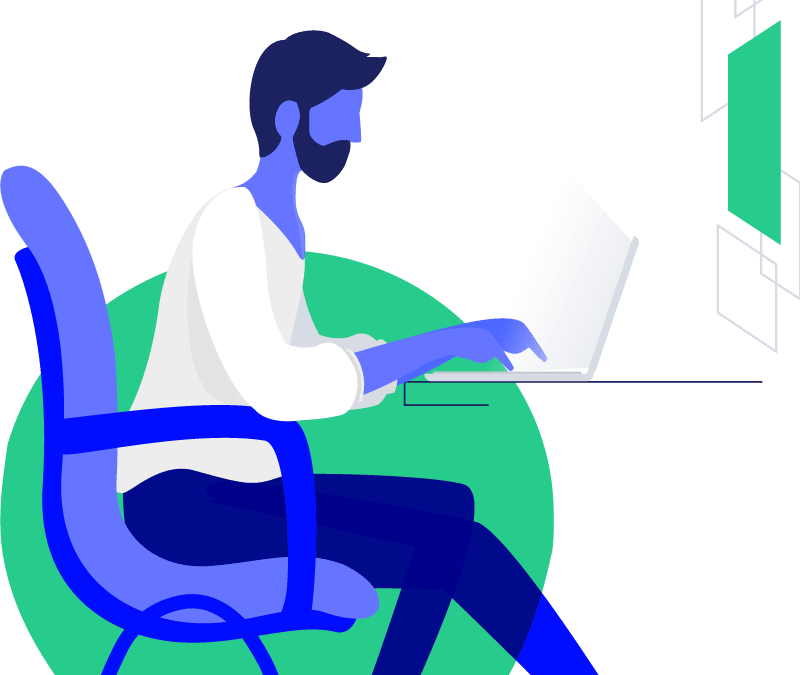
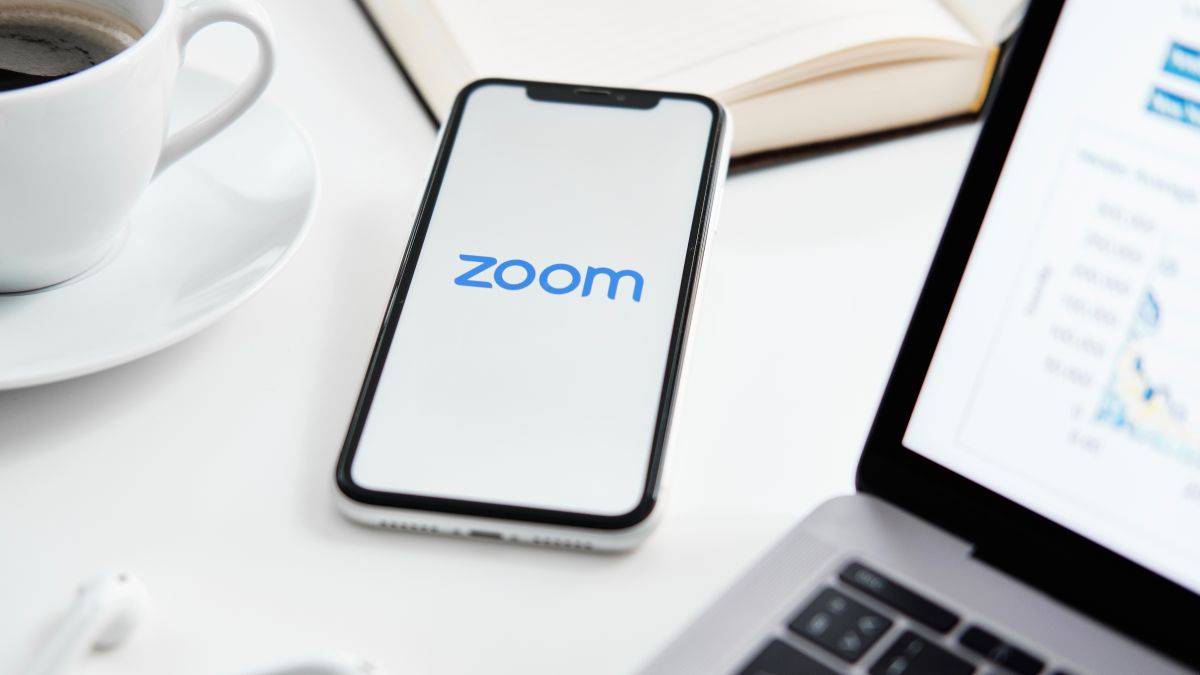


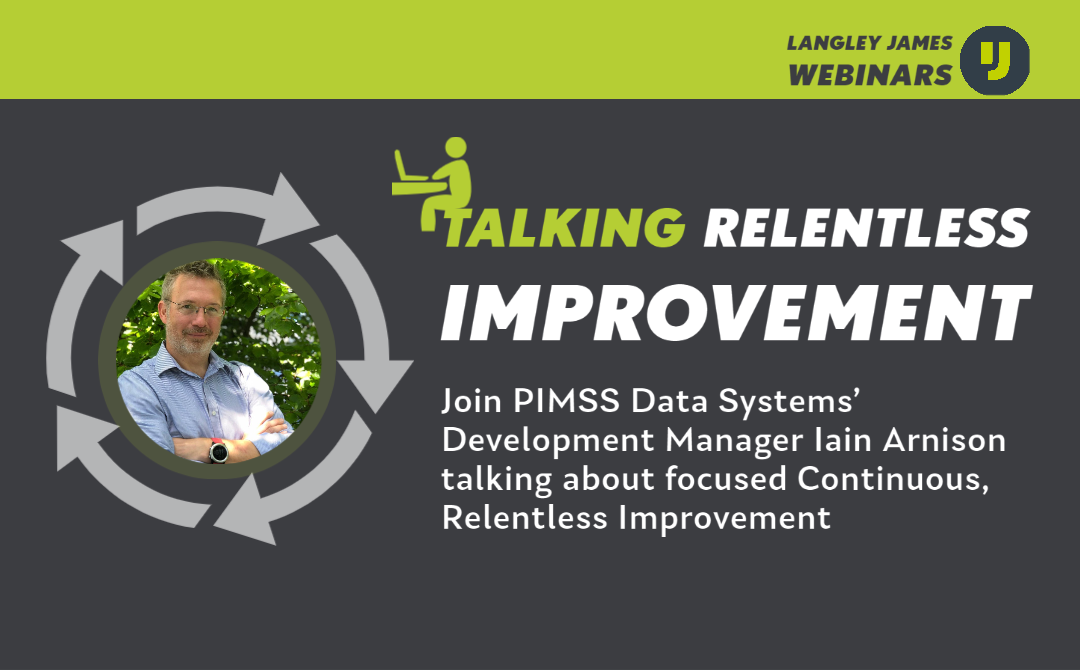

Recent Comments